I recently did an upgrade from Debian Jessie to Stretch on my laptop which as expected, and desired, brought in a whole lot of new versions of the packages I am using. One such package was the highly configurable and versatile feed reader Liferea. One of the features of Liferea I have used for many years is the ability to open web pages in a manually selected external browser rather than the default or Liferea's built-in browser.
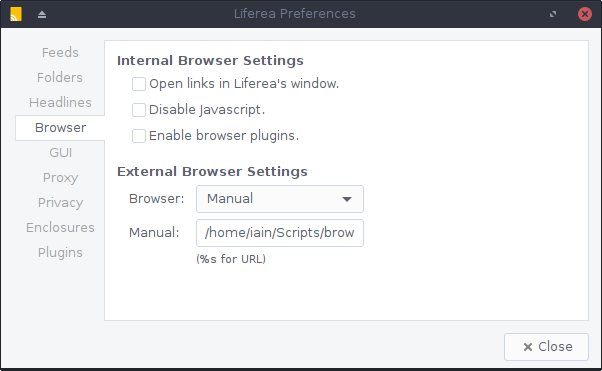
- The not fully functioning Liferea browser settings dialog
Actually, more than that it is also possible to send links (URLs) from feeds to a script. As you can probably see from the screenshot above that is exactly what I am doing. I have various Firefox (previously Iceweasel) profiles which the script allows me to select.
As a coincidence I also changed the browser profile script at the same time as my upgrade to Stretch and this is where things went wrong. A couple of days after the upgrade I started up Liferea for the first time and selected some interesting articles to open in my browser profiles. After some more clicking I went to the browsers to do some reading. I was met with nothing, no new pages. Ach, I hadn't changed the name of the script in Liferea's Preferences. I immediately updated the name of the script and tried again. Still nothing. Eh?
The default is for Liferea to stay open in the System Tray even when you have closed the application using the window manager. So, maybe for the setting to take effect I needed to completely close Liferea. Nope, still didn't work.
I tried several times to make the change through Liferea's Preferences dialog but upon re-starting Liferea the setting had reverted to the old script name again.
I searched the usual places in my home directory (~/.liferea & ~/.config/liferea) for a config file that I could change manually but didn't find anything. Liferea, in common with many GNOME applications, uses GSettings/dconf for configuration setting. It would appear that configuration changes get written to the binary file:
~/.config/dconf/user
During the upgrade process a GNOME settings package either didn't get installed or was de-installed which is preventing me from making certain configuration changes through the application's own GUI. If I was a GNOME Desktop user this probably wouldn't have happened but I use Xfce instead.
Luckily, I discovered that it was still possible to make the change using this command:
gsettings set net.sf.liferea browser '/home/iain/Scripts/browser-choose %s'
This is a fix for my particular Liferea problem but I should find a more general solution because other GNOME applications may be suffering from similar problems.